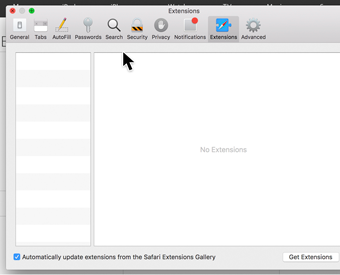How to Uninstall Secure Finder
IMPORTANT: Before uninstalling, please remember that Secure Finder keeps your online privacy secure. If you uninstall the extension, you will make your searches easily trackable by search engines and your internet activities will no longer be safe and anonymous.
Still want to proceed with installation? Please follow the instructions below:
Chrome
Click the Chrome menu on the browser toolbar.
Click "More tools".
Select "Extensions".
Click the trash can icon . A confirmation dialog will appear, click Remove.
You can also temporarily turn off Secure Finder by disabling it on the Extensions page.
Firefox
Click the Firefox menu on the browser toolbar.
Click "Add-ons"
Click "Disable" or "Remove"
Safari
-
Select Safari > Preferences...
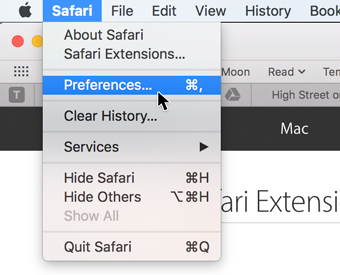
-
Click on "Extensions" then find Secure Finder and click the "Uninstall" button.